How to test WooCommerce Cart Popup Plugin?
1 – Add a product to the cart.
2 – Go to the cart page.
3- Test the following 3 trigger events:
- * Move the mouse cursor to the close button of the browser tab or window, you will see the popup is triggered.
- * Don’t close the cart page, then switch the browser tab to another tab, waiting for about 5 seconds, you will see the alert icon and text is flashing in the tab title of the cart page, then switch to the cart page, the popup will be triggered.
- * Click any link and redirect to another page on this site, waiting for about 5 seconds, you will see the popup is triggered on this new page.
4 – You could submit your email address, you will receive the promotion email, and the popup won’t be displayed until the coupon code will be expired.
-
Product on sale
 Beanie with LogoOriginal price was: $20.00.$18.00Current price is: $18.00.10% OFF
Beanie with LogoOriginal price was: $20.00.$18.00Current price is: $18.00.10% OFF -
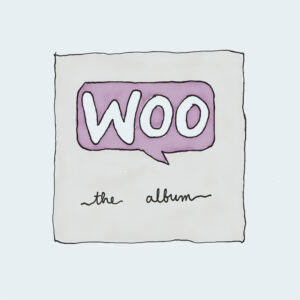 Album$15.00
Album$15.00 -
Product on sale
 BeltOriginal price was: $65.00.$55.00Current price is: $55.00.15.4% OFF
BeltOriginal price was: $65.00.$55.00Current price is: $55.00.15.4% OFF -
Product on sale
 BeanieOriginal price was: $20.00.$18.00Current price is: $18.00.10% OFF
BeanieOriginal price was: $20.00.$18.00Current price is: $18.00.10% OFF